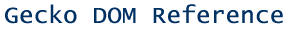
This chapter provides a brief reference for all of the methods, properties, and events available through the DOM window object.
The window object represents the window itself. Typically, window contains the document as a child (see DOM Document Reference), provides access to the window.navigator and window.screen objects for manipulating the browsing environment itself, and provides a number of special properties for accessing the object model below it.
DOM window Interface
The properties, methods, and event handlers of the window object are given here.
Properties
Methods
Event Handlers
|
Netscape Communications http://developer.netscape.com |